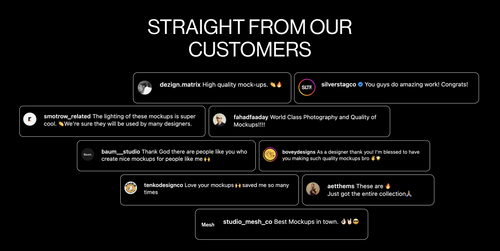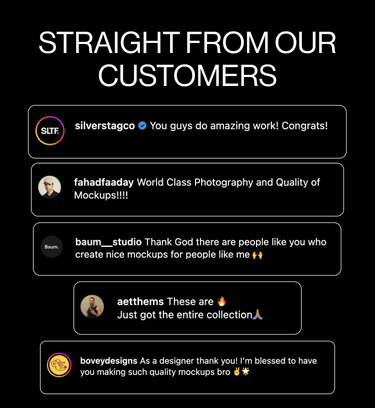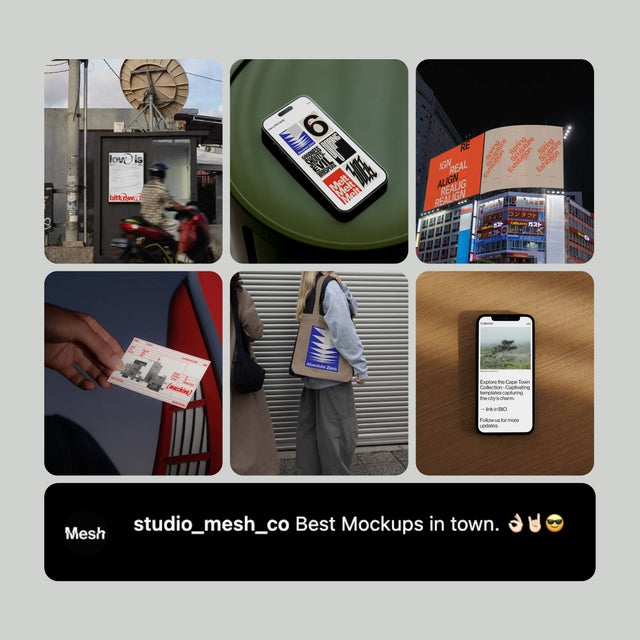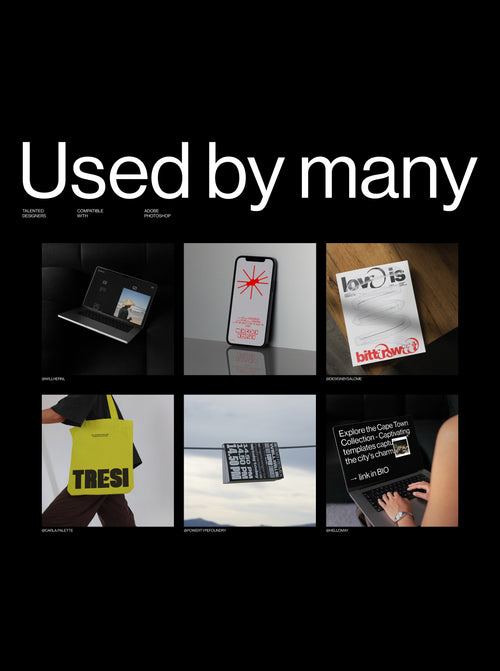Made for Designers.
Join thousands of creatives—from freelancers to industry pros—who use Akoya Mockups to showcase their work with clarity and impact. Our mockups are designed to elevate your presentations, helping you impress clients, win projects, and stand out with professional, real-world visuals.
Present your designs the way they deserve to be seen.